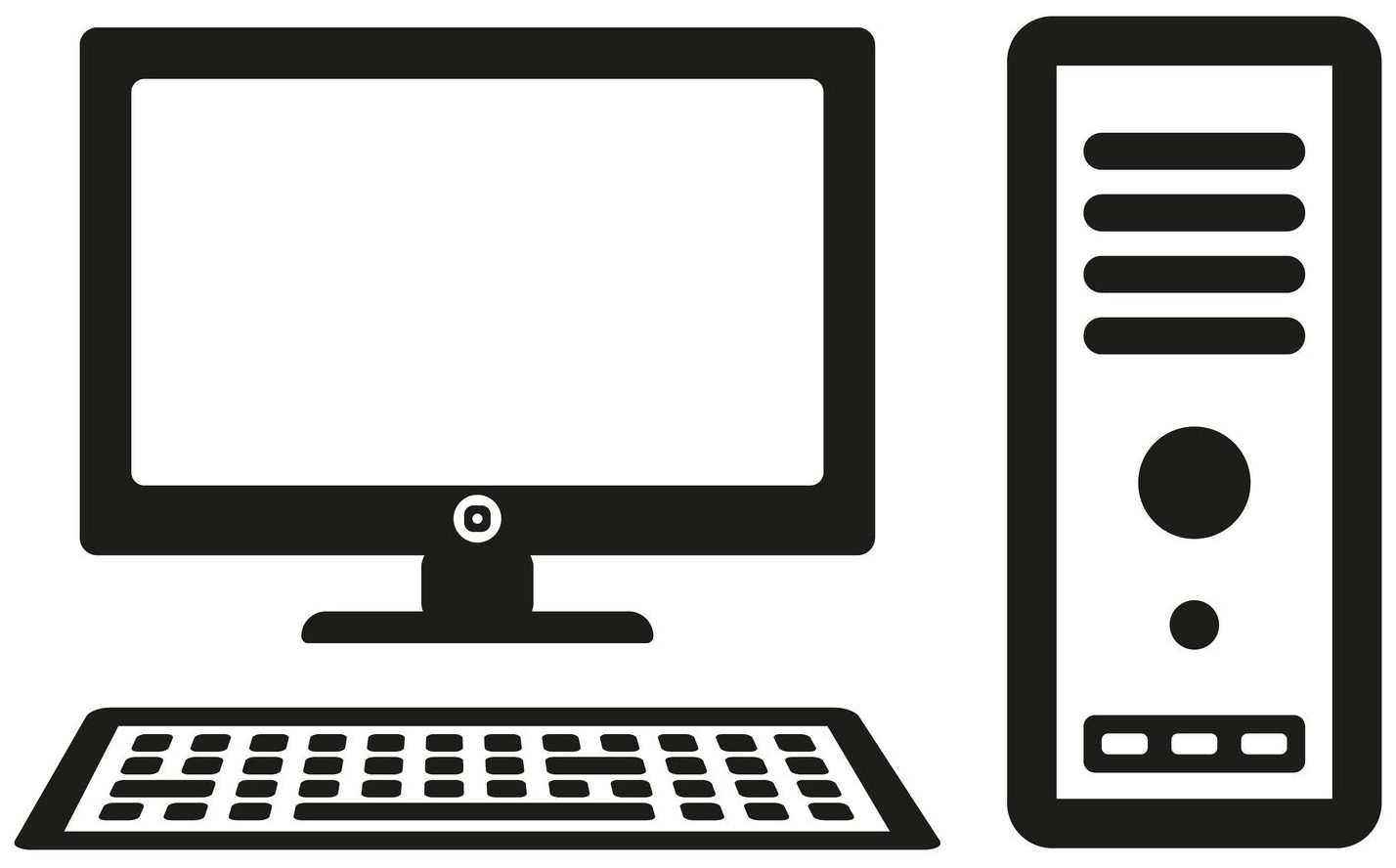UPS (Uninterruptable Power Supplies) or PC battery backups can be a life-saving addition to your NAS server or desktop PC. These devices are placed close to a computer and act as an intermediate between the power source (wall outlet) and a computer. UPS work similarly like a laptop battery, and the transition between the power to the battery and vice versa is seamless.
Some UPS backups come with multiple outlets which allow multiple devices to be connected. They also come with a LED screen to display voltage information and a comms room. Others are bare and budget-oriented. Nonetheless, it does not matter the design or features, these devices are all designed to offer emergency power backup to a PC or server. To fully help you decide if a UPS is the best for you, it would be wise to go through a few reasons why you need to invest in one.
Why Buy A UPS?
One and the most important reason to invest in a UPS is that they offer protection. These devices protect your electrical equipment against 3 basic parameters including:
- Backup: – This gives you and your PC enough time (from 5 to 30 minutes – based on usage, circumstance, and UPS itself) to save current work and shut down the normal way.
- Surge protector: – This will protect your computer against a sudden blast or increase of voltage often caused by lighting
- Voltage regulators: – The UPS acts as a voltage regulator by evening out any power fluctuations such as blackouts, power sags, noise, and surge.
All these are problems knowns to have a profound effect on the hardware with the PC. Computers are sensitive circuits and need care when handling. Think of your PC like food you are trying to cook. If the food does not get enough heat, it won’t be edible because it will still be raw; if too much heat is used, it will burn, and it will not be recognisable again. This is the same thing that happens for your PC hard drive or motherboard.
However, when you invest in a good UPS, it automatically corrects any voltage problems and, ensures your PC and other devices are connected and working as needed with the right amount of power.
Protect OS
Unsafe shut down due to power outage can sometimes cause an OS to fail completely, especially, when it occurs during updates or installation. If today you research the keywords ‘Power Outage, Window won’t Boot’; you will be amazed by the number of people looking for a solution for this specific problem.
Often, the solution to this problem is a full OS reinstall, which can be a hassle and a frustrating thing to do, because often you will lose everything. To avoid this problem completely, consider investing in a UPS. Some UPS will signal the PC to shut down in the event of a power failure.
Saving Data
If you experience a power outage while transferring data will make it to corrupt in such a way, it cannot be recovered. This is a big problem especially if you are operating a NAS server in your home. Here’s why: as you probably know the NAS servers are constantly in the state of writing and rewriting information and a little power outage can be damaging to the server. With the help of a UPS, it will give you time to shut down everything safely and property, which will prevent data loss.