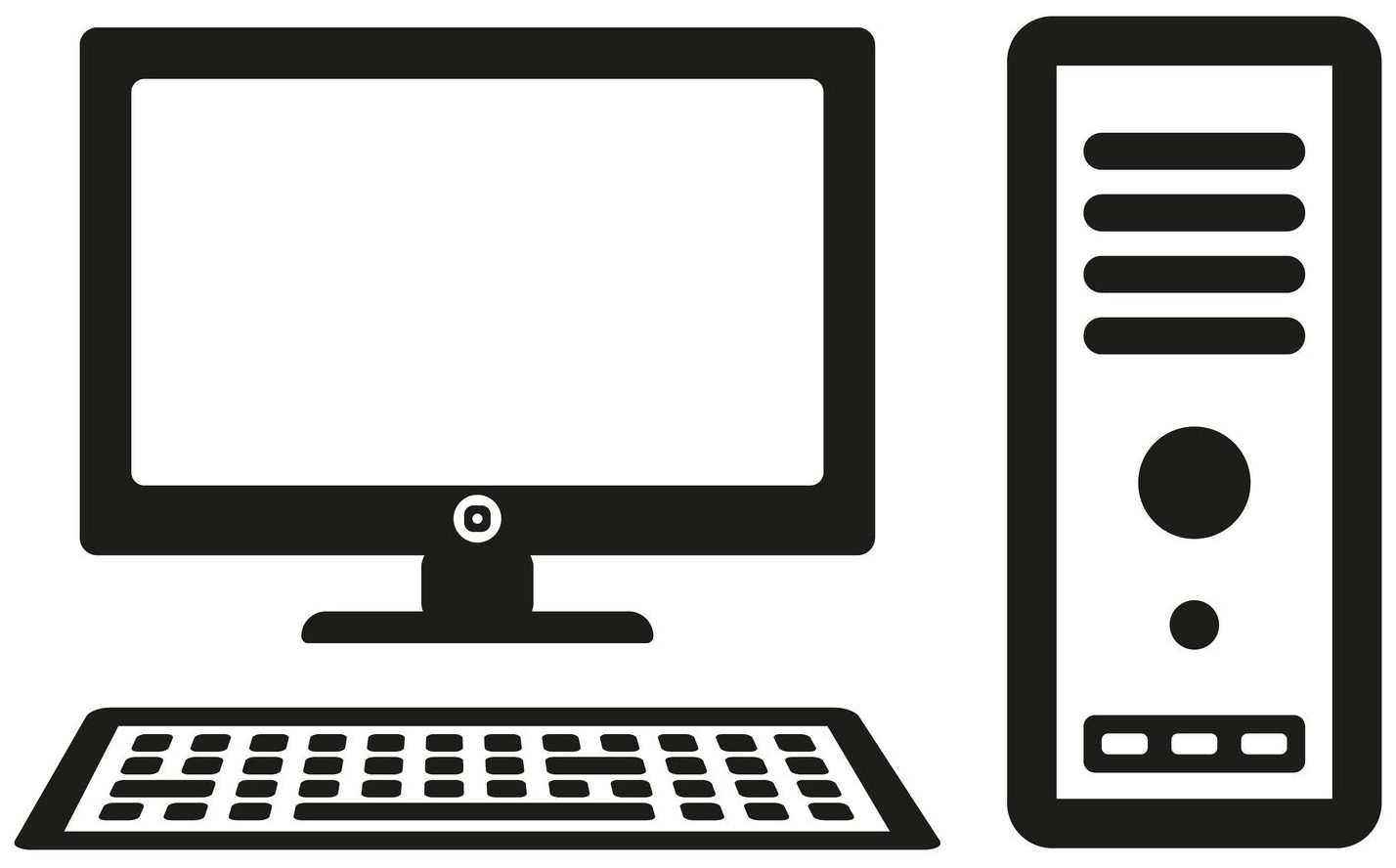Your server room is one of the most important rooms you’ll come across. This is due to the fact that this is where the magic happens and your outside world connectivity and your powerful internal equipment meet. Your PCs are connected via cables and even your servers, security, wireless, conference, telephones, printers and safety equipment mesh together so perfectly. And whether you call it equipment room, the server room, the telecom room or even the data room there’s a specific set up that you need to follow in order to fully follow the BICSI guidelines.
Your server room is one of the most important rooms you’ll come across. This is due to the fact that this is where the magic happens and your outside world connectivity and your powerful internal equipment meet. Your PCs are connected via cables and even your servers, security, wireless, conference, telephones, printers and safety equipment mesh together so perfectly. And whether you call it equipment room, the server room, the telecom room or even the data room there’s a specific set up that you need to follow in order to fully follow the BICSI guidelines.
If you’ve structured and properly planned your telecom space, it should provide all of the following benefits:
- An added layer of security for dedicated equipment that is used for mission control,
- Easily adaptable for continued growth,
- Spacious and the temperature should be controlled in order to properly support all equipment,
- Efficient and sufficient space for changes, add-ons, complex moves and of course periodical troubleshooting,
- UPS systems handy at all times,
- Dedicated section for data and voice equipment.
In order to properly determine the location and quantity of the telecommunications room that any business requires, it is solely dependent on the buildings initial size, the floor number that it contains as well as the quantity and type of the equipment that is being supported and installed. As such, the area’s size is fully based on the available floor space and function.
Cable Termination and Management
Your equipment room should be designed and laid out in such a way to ensure that both current and future needs are met. And they should indeed be a purely logical extension to any original plan. However, the bigger the installation, the greater cable management becomes and should be done in an effective, clean and efficient manner. As such, when creating an efficient atmosphere that changes, moves and even supports add-ons, all horizontal ethernet cables should therefore be terminated on the patch panels.
Racks, Enclosures and Cabinets
While you’re focusing on having an organised and neat server room, you should keep in mind that you may need to create a plan for storing your cables and equipment. So, when you’re planning the mounting solutions of your equipment you should consider the number of servers including air flow, switches, panels and other supporting equipment such as your UPS, power strips, keyboards and monitors.
Power and Lighting Considerations
When it comes to creating a power plan for a new room, there are several important things to remember:
- Data and telecom rooms should have their own dedicated power panel.
- There should also be a minimum of two AC duplex outlets that have their own supporting branched circuits. However, it is recommended that the amps and volts of the outlets be that of the equipment requirements.
- When super duplex or quad outlets are to be installed, legislation states that they shouldn’t be more than six feet apart.
- And of course, never place any plug sockets in your data room to control any power outlet. This is simply because they can be accidentally turned off and well, we know there is going to be a huge problem when your entire network begins to shut down.
Due to the delicate nature of a telecom space, be sure to keep a backup power source in case there should be any sudden power failures. As such, you should aim to have a UPS handy. When it comes to the size of a UPS, it is fully dependent on the equipment in question.
Temperature Control
Your expensive equipment needs to be housed in a space where the temperature is controlled. And while most network equipment does not overheat, there are cases where something goes wrong and you simply need to restart the device. Worse case is that is stops functioning therefore heating up and causing a fire!
Be sure to read and reread the manufacturer’s specifications when it comes to humidity and temperature. This will help as you design your layout. And most times, your planning is fully dependant on room size as well as your equipment heat output.
Access
Keep in mind that when it comes to protecting your digital assets, a threat doesn’t come from outside alone. A threat can come from anyone that has access to your building. So, be sure to keep a secured door that only authorised people have access to.